Versatrans My Stop™ is a Mobile app available for your Android or Apple device that provides mobile access to bus information. This app displays the location of the user's assigned school bus, as well as the estimated time of arrival to their stop. Students can plan for late or on-time arrival, and prevent missed pick-ups or being left outside in inclement weather.
Downloading the App
Go to your APP STORE and install “Versatrans My Stop”.
![]()
![]()

Once installation is complete, open the “Versatrans My Stop” App.

When you open the application, you will be presented with a District Selection Screen.

Locate Worcester Public Schools (MA)
and then tap OK.
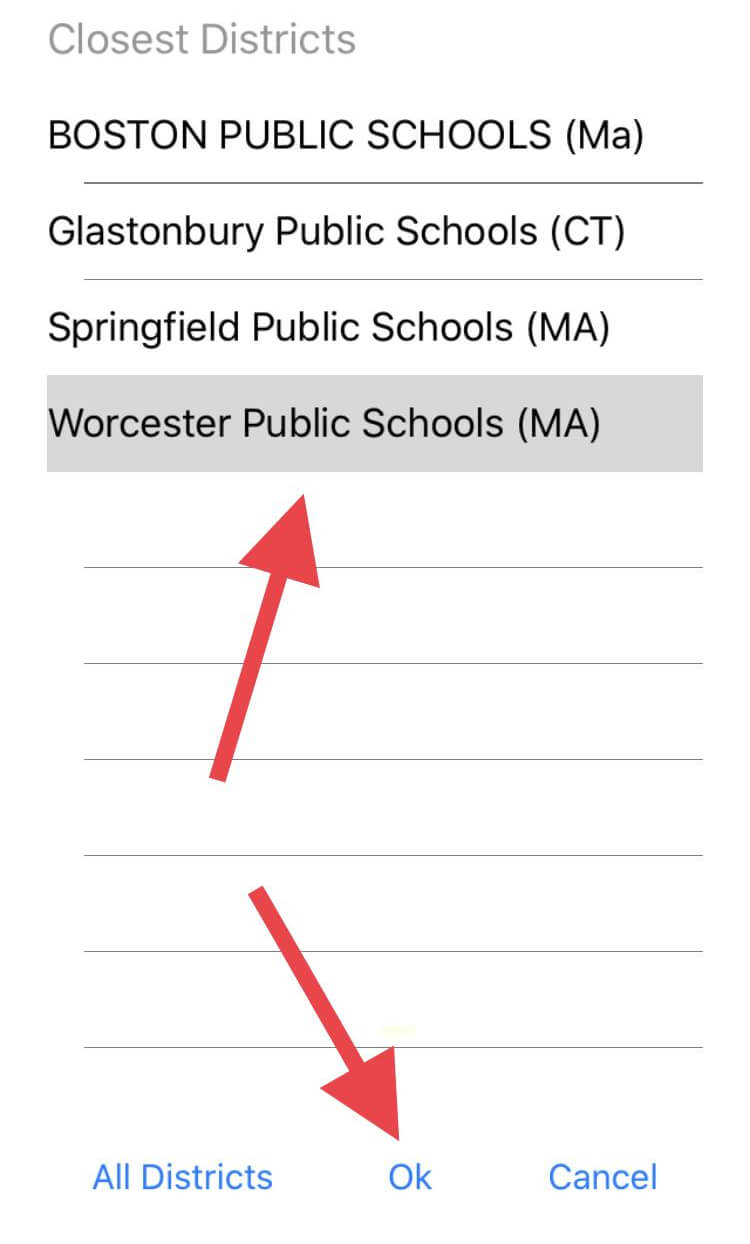
Once the Schools District is setup is completed, a login Screen will be displayed.

Logging In
USERNAME - This application integrates with the Sage and uses the students ID number as your Username for Versatrans My StopTM.
For example, Student John Freeman with a Student ID of 121212 in Sage will have a Versatrans My Stop Login ID 121212
PASSWORD – The default password generated is the Student’s Birth Date. The Birth Date must be entered with 2 digits for the month, 2 digits for the day, and 4 digits for the year. You will be able to change this, if you wish, once set up is complete.
For example, Student John Freeman with a Birth Date of February 15, 2010 will have a Versatrans My Stop Password of 02152010
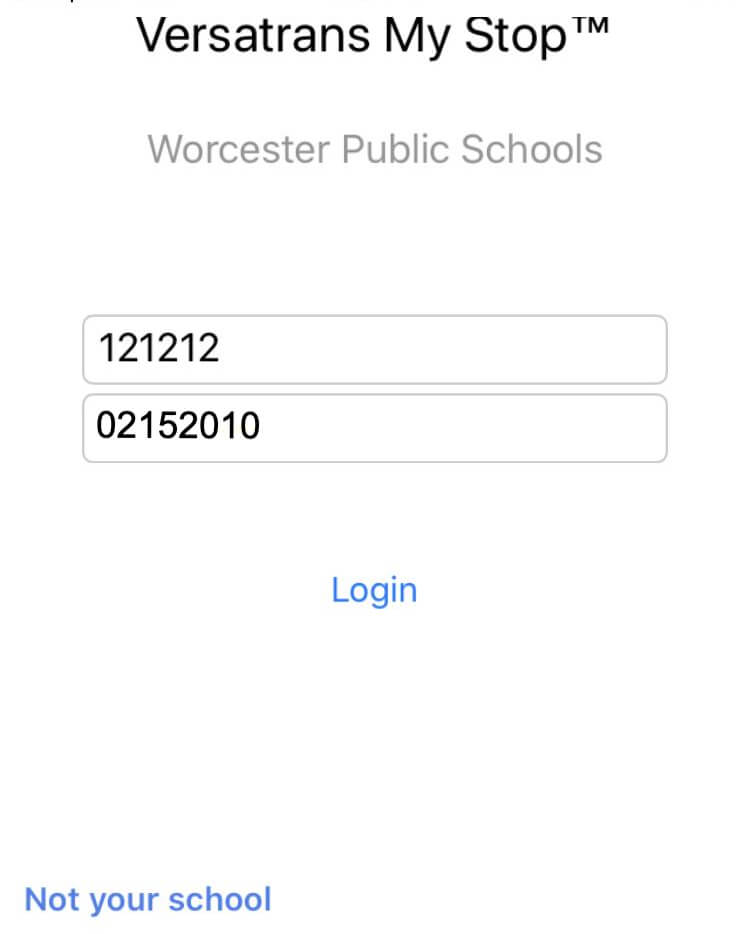
Once you are logged in, a generic map will display and your student(s) names will display at the top of the screen.