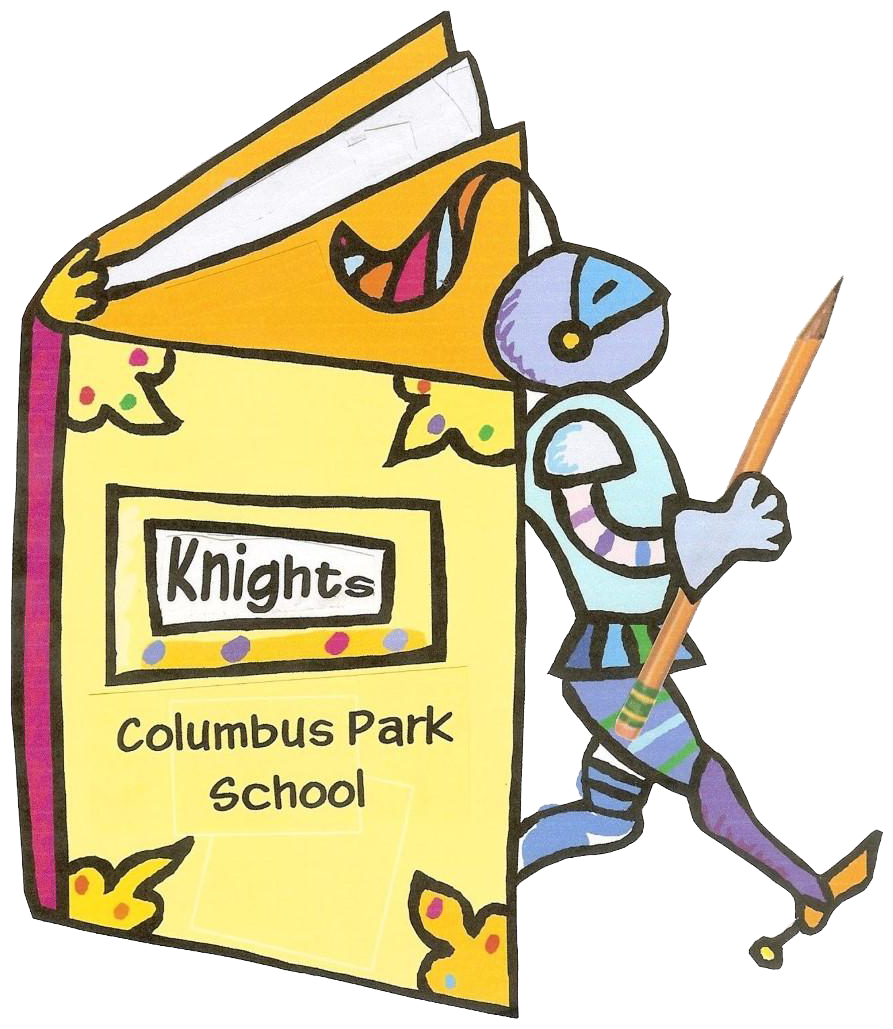Online Health Portal
Watch these videos for instructions on how to use the Health Portal OR Read the directions below the videos.
This is a two-step process. Once you complete the first step (registration), you will be sent an email from Email Student EHR with a password. You will register once for your childs K-12 career. Medication forms and emergency health forms will need to be completed yearly.
You may then go on your child's health portal to complete their OTC (over the counter) medication form and electronic signature, opt in form to grant permission for the over the counter medications and emergency health forms.
Update contact information, view and confirm their health screenings, immunization records, health conditions and charts. You may also send your school nurse messages, upload physicals, immunization records and excuse notes securely and directly to the school nurse.
Note: Submitted forms should be sent as a PDF, NOT as a Jpeg file.